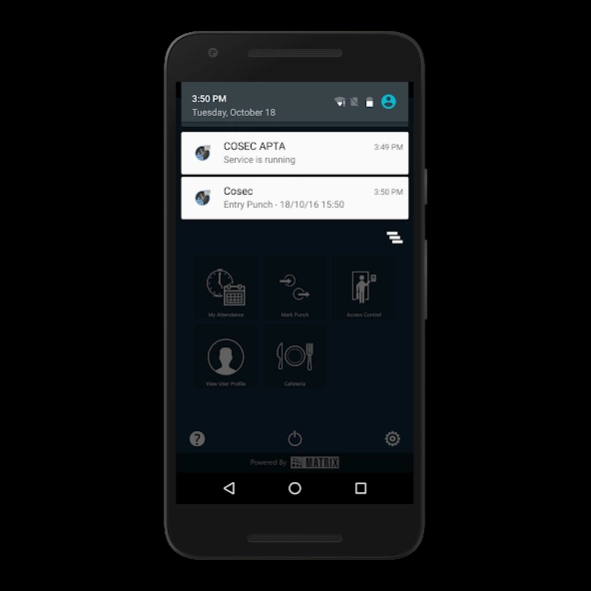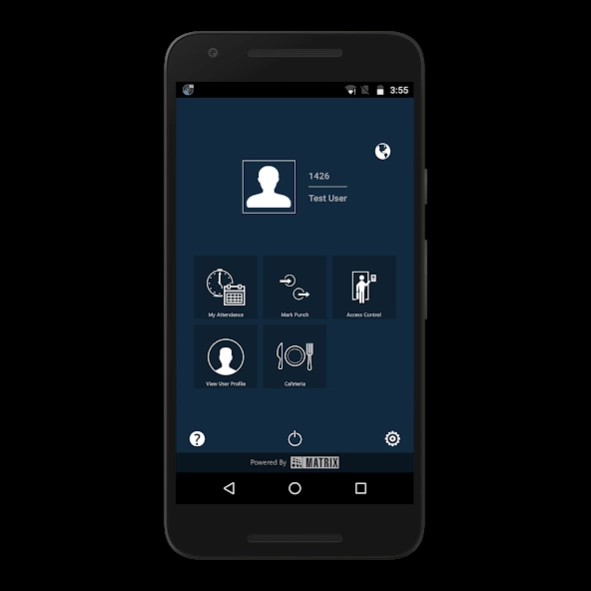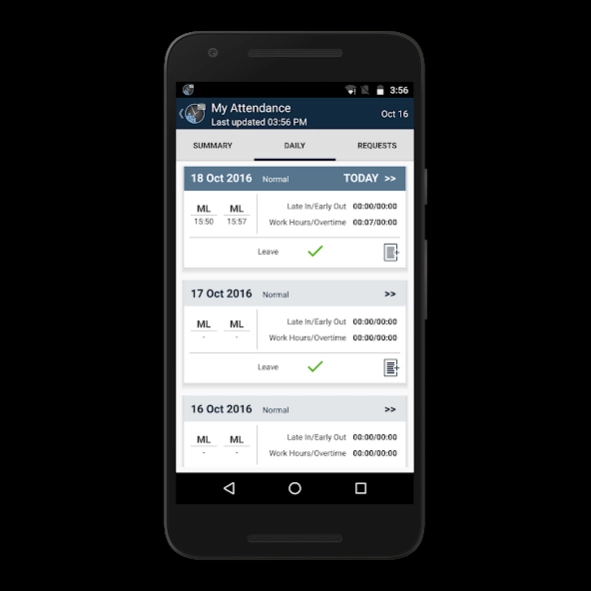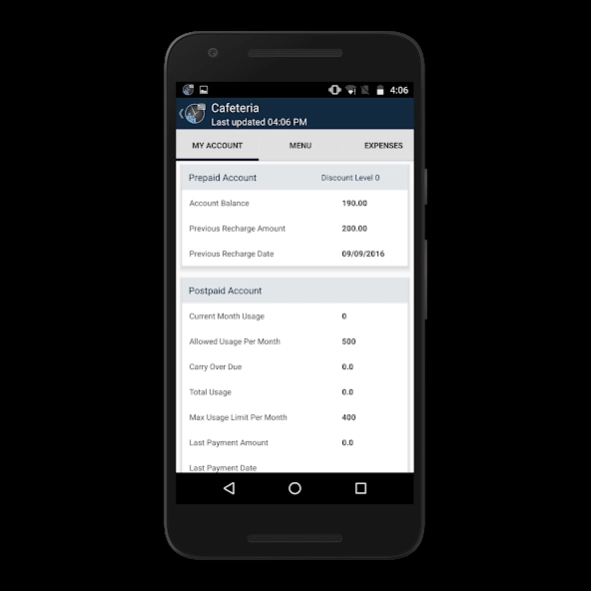MATRIX COSEC APTA 5.3.2
Free Version
Publisher Description
MATRIX COSEC APTA - Matrix COSEC APTA is the one stop solution for all your Time - Attendance needs
Gone are the days where you need a biometric device to mark your attendance, a computer installed to manage your ESS portal! With Matrix s’ COSEC APTA you can ease your life from the so called occupational hazard of managing leaves and attendance.
Matrix s’ COSEC APTA is the one stop solution for all your Time and Attendance needs.
With COSEC APTA you can:
Mark Attendance along with your current location
View your Daily, Weekly, and Monthly Attendance
View your Leaves Balance
View & Apply Leave/Tour applications
Request for Attendance Correction
View and Edit your Profile
View your Shift Schedules and Holiday Schedule
View your e-Canteen Account Information
Get important Notifications
Select Job codes while manual punch marking
If you are a Group In-charge you can also:
Approve & Reject Leave/Tour applications
Approve Attendance Correction Requests
Authorize Attendance and OT/C-OFF
Track count of employees in various Shifts & Sites
Access door by BLE Scan and QR code Scan
Auto attendance and Manual Attendance through BLE
Mandatory Requirements
Android Version 5.0 and above
Network Connectivity
Cosec Server V7R4
Matrix COSEC Server User Account
About MATRIX COSEC APTA
MATRIX COSEC APTA is a free app for Android published in the Office Suites & Tools list of apps, part of Business.
The company that develops MATRIX COSEC APTA is Matrix Comsec. The latest version released by its developer is 5.3.2.
To install MATRIX COSEC APTA on your Android device, just click the green Continue To App button above to start the installation process. The app is listed on our website since 2024-01-22 and was downloaded 225 times. We have already checked if the download link is safe, however for your own protection we recommend that you scan the downloaded app with your antivirus. Your antivirus may detect the MATRIX COSEC APTA as malware as malware if the download link to com.matrix.essapp is broken.
How to install MATRIX COSEC APTA on your Android device:
- Click on the Continue To App button on our website. This will redirect you to Google Play.
- Once the MATRIX COSEC APTA is shown in the Google Play listing of your Android device, you can start its download and installation. Tap on the Install button located below the search bar and to the right of the app icon.
- A pop-up window with the permissions required by MATRIX COSEC APTA will be shown. Click on Accept to continue the process.
- MATRIX COSEC APTA will be downloaded onto your device, displaying a progress. Once the download completes, the installation will start and you'll get a notification after the installation is finished.